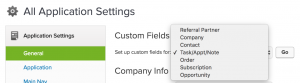The Pocket Developer plugins Any Text Anywhere and Any Date, Any Format, Anywhere really do mean anywhere… not just on contact records. But getting access to other record types requires a little bit of know-how.
Accessing information in tasks, appointments, and notes is particularly tricky, because believe it or not these three different entities are all stored in the same data table in Infusionsoft. That means you usually need to specify which type of entity you are looking for. Even so, there’s a good bet that the contact will have more than one of these entities, so you’ll also need to be specific about which one you want to work with.
That’s where our Advanced Merge Field Notation (we just call it AMN) comes in. Let’s break down how to use AMN to get data to (or from) tasks, appointments, and notes.
Power user tips
Infusionsoft stores tasks, appointments, and notes all in the same database table, named ContactAction. (View Infusionsoft’s table schema here.) The first thing you’ll want to know is how the database field relate to each of the three entities.
| Database field name | Task | Appointment | Note |
|---|---|---|---|
| ActionDate | Action Date | Appt Date | – |
| ActionDescription | Title or Action Description | Title or Action Description | Title |
| ActionType | Action Type | Action Type | Type |
| CompletionDate | Completion Date | - | – |
| CreationNotes | Description or Creation Notes | Description or Creation Notes | Description |
| EndDate | - | Appt End | – |
| Location | - | Location | – |
| ObjectType | Task | Appointment | Note |
| Priority | Priority | Priority | – |
In addition to these visible field, there is one important invisible field called “IsAppointment”. This field is set to 1 if the entity is an appointment, so it is useful for narrowing down items to just appointments.
Another field to know about is the CompletionDate field. This is only relevant to tasks. If there is no date in that field, the appointment will appear in Infusionsoft as incomplete. If you add a date there (e.g., using AnyDate), the task will appear in Infusionsoft as completed.
Also, few people use them but you can in fact add custom fields to tasks, appointments, and notes. The catch is that those custom fields appear for all three of those entities,o if you want a custom field on Appointments, that custom field will also appear on Tasks and Notes. As with all records types, you get 100 custom fields, but that’s across all three entities that get stored on this table.