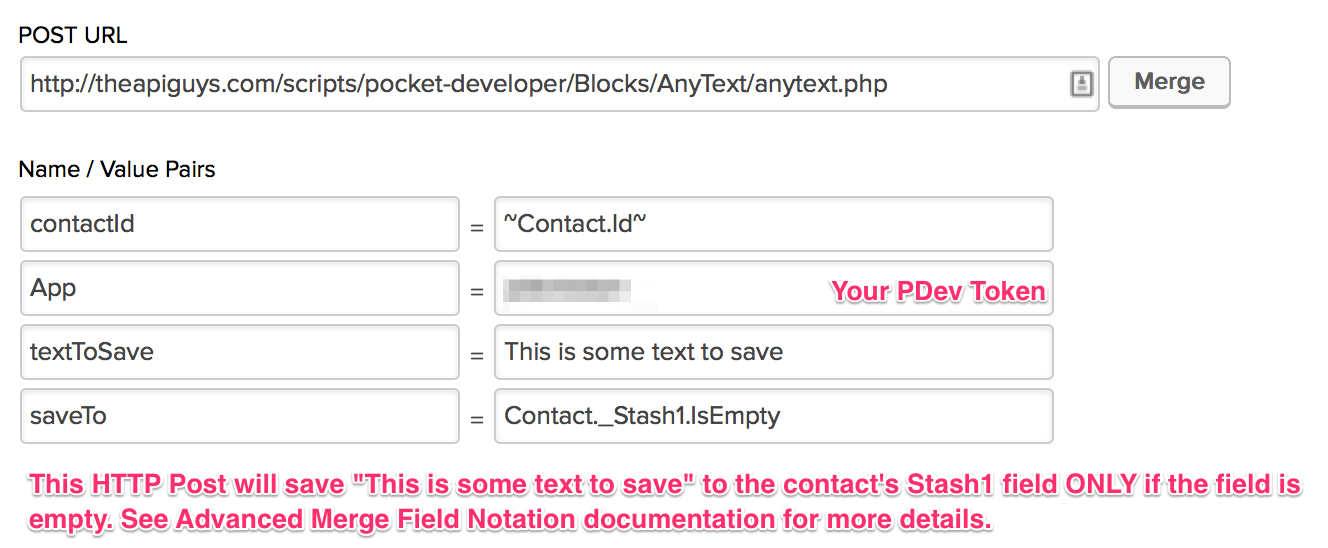Any Text Anywhere
Copy the contents of a field in any record type to a field in any other record type. Set the field to a specified text string, or set the value to blank. AnyText can be used to prepend or append text to a field, to combine fields, and to move data between fields.
Use cases
- Troubleshoot complex processes by writing what was in a field to person notes before it is changed
- Put form into an opportunity or company fields instead of contact fields
- Use a promo code in a decision diamond by stashing it from the order
- Move data imported to the wrong place without exporting and re-importing
- Select all opportunities where a field is blank and update that field
- Put something in a field only if it is currently blank
- Set a field to blank
How to use it
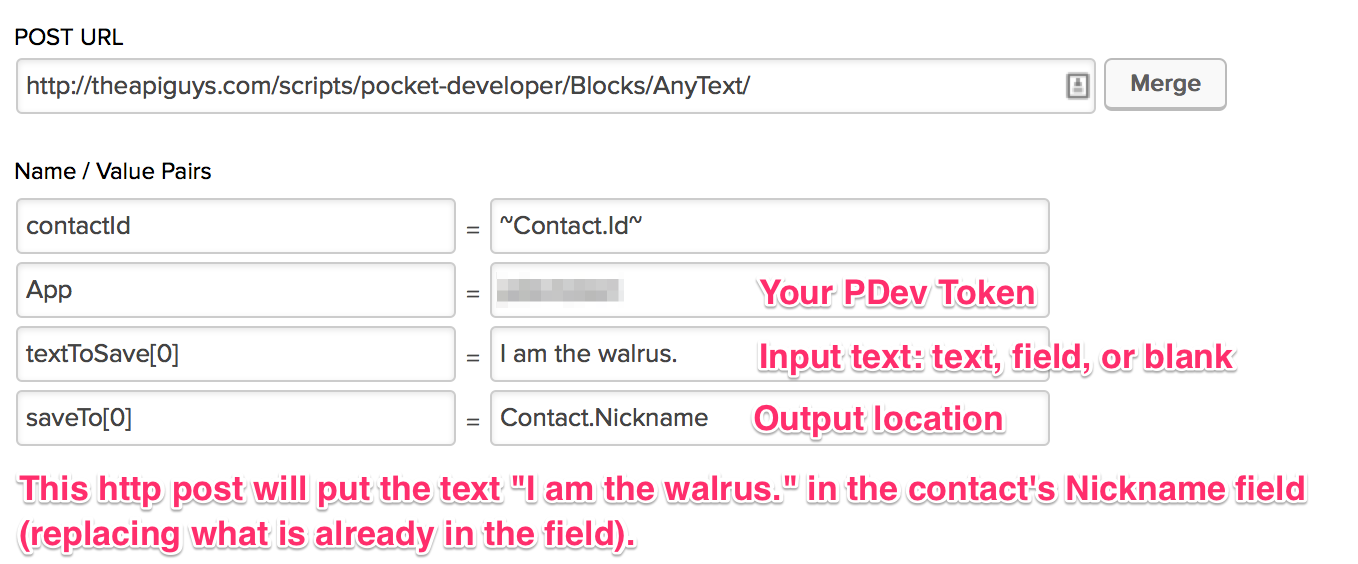
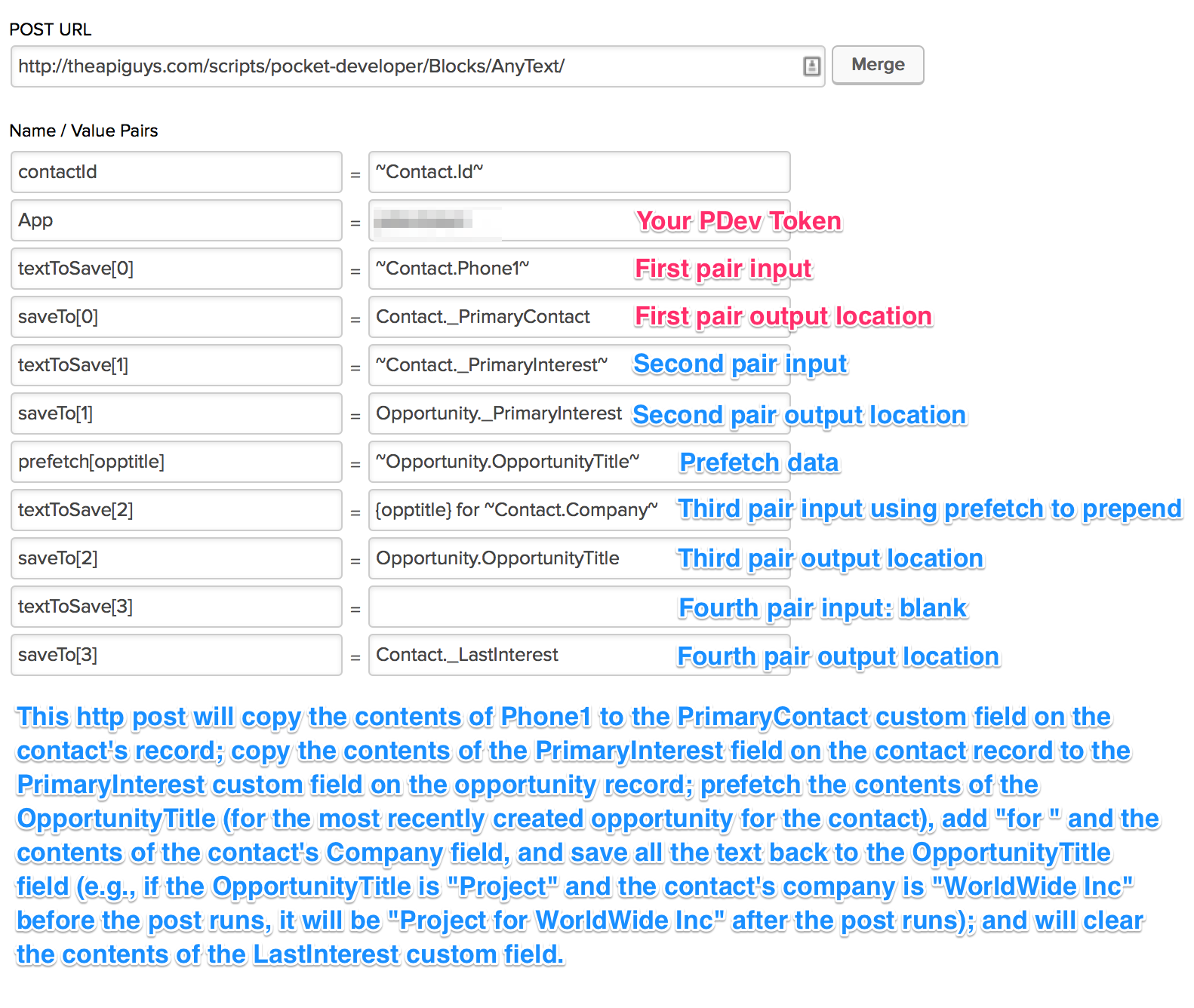
Post URL
http://theapiguys.com/scripts/pocket-developer/Blocks/AnyText/
Required Parameters
| textToSave |
Input one of the following:
|
| saveTo |
The name of the field you would like the text copied into, e.g. Contact._NextProject. Do not use tildes (~) around the field name. Note:
|
Optional Parameters
None.
Notes
Use Advanced Merge Field Notation to dramatically extend the capacities of AnyTest.