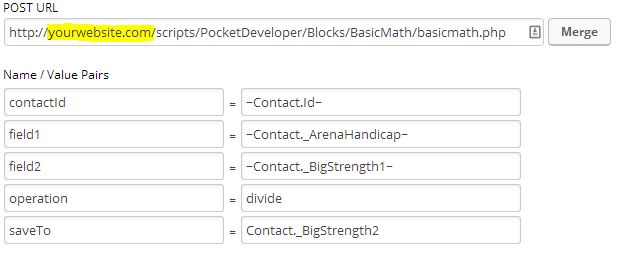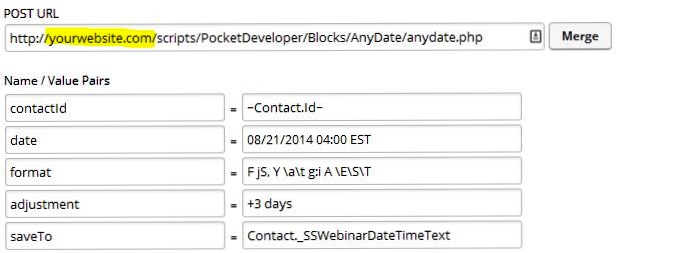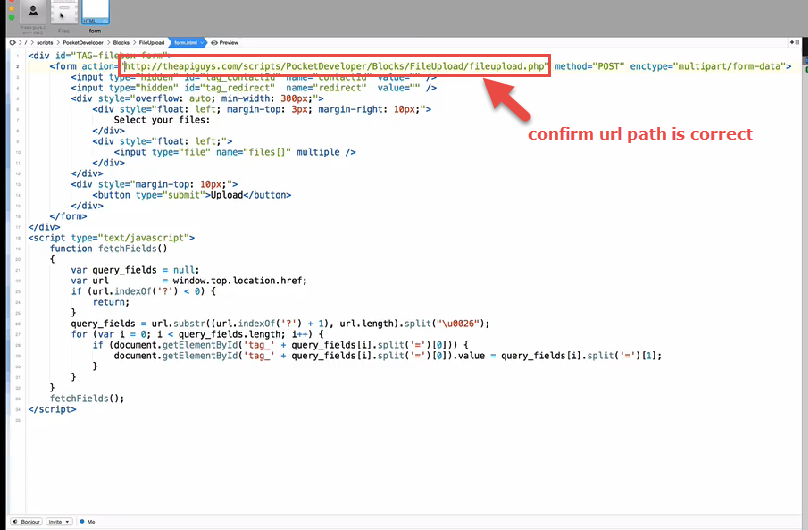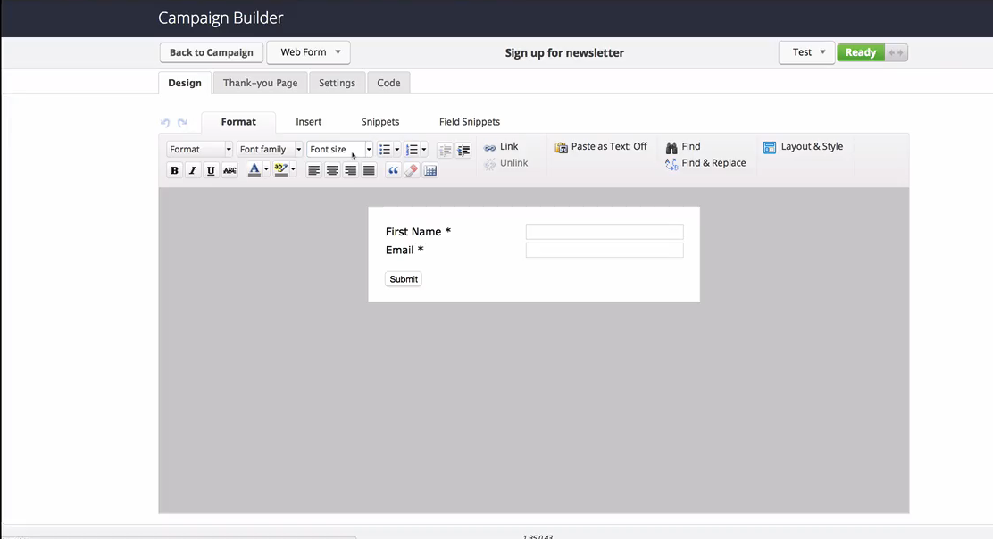Action Set: a series of actions that are used together. Generally call from an Action Dropdown menu
Chaining : using results of one block in another block. The result of the initial Building Block is passed the a second block by using the Request parameter.
contactID: This is the contact Id for the contact record where fields will be retrieved (if any) and where the result of the formula evaluation will be stored.
Evaluation: the process of running the operations in a formula
Formula: the written description of the variables you want to use and the operations you want done, in the order you want them done. An example formula would be a+b or (a+b)*z.
Infusionsoft: a powerful small business automation tool
Key/Value Pair: a parameter name and value passed to the server by a HTTP Post or URL query string
Name/Value Pair: a parameter name and value passed to the server by a HTTP Post or URL query string
One-To-Many: a relationship between records in a database where one record in one table could relate to more than one records in another table. For example, the relationship between Contacts and Opportunity is one-to-many because a single Contact could have multiple Opportunities.
Operations: add, subtract, multiply, and divide
Order of Operations: rules used to clarify the order expressions should be evaluated in a mathematical formula(see http://en.wikipedia.org/wiki/Order_of_operations)
Query String: the part of a URL that contains data to be sent to the location identified in the url. A post url contains location information followed by a “?” and what comes after that is the query string.
Request: This is the chained Building Block.. The merge field {result} can be placed anywhere within the URL to include the result of the first Building Block. This allows you to pass the value to another script/block.
saveTo: This is the merge field where the result of the formula will be stored, such as _ArenaHandicap or
_CustomField1. (Optional if using ‘request’)
Variables: are the names, in the left side of a Key/Value Pair, that refer to the values being added, subtracted, multiplied or divided. In this block, you can have up to 52 variables: a – z and A – Z. For example, in the formula a + b = c, a, b, and c are all variables.
“&”: goes between each Key/Value Pair in a url (concatentation)
“?”: goes between the domain and the query string in a URL