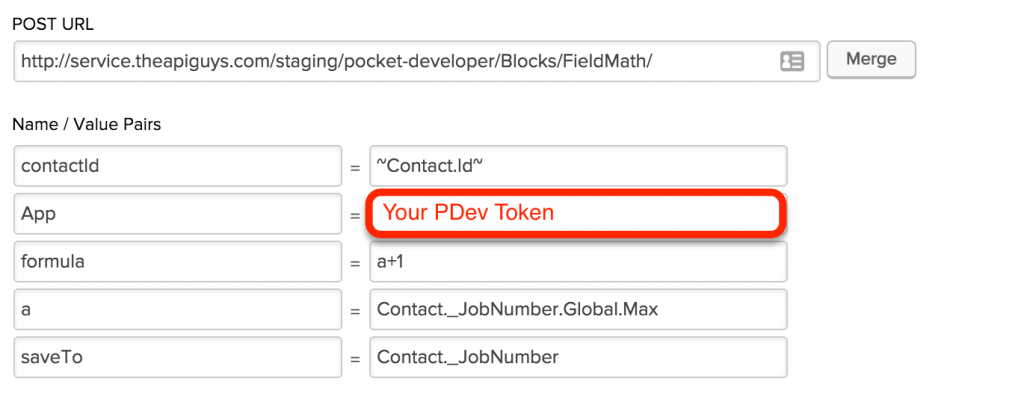Infusionsoft keeps ID numbers for everything — contacts, orders, opportunities, etc. — but they aren’t always what you want. For one thing they frequently go by twos, and for another they count all items of that type. So what if you want your own sequential numbering system? Use Field Math.
1. Create a custom field on the record type you want to sequentially number.
2. Add a Field Math HTTP Post in a campaign sequence at the point you want the number to increment, such as immediately after a purchase or entry into a particular opportunity stage.
3. For the variable, use the custom field name plus .Global.Max to get the max value currently stored in that field on any record.
4. For the formula, use a+1.
5. For the saveTo field, use the custom field name (no tildes!).
When the contact reaches that part of the campaign, Field Math will find the highest value of the number in that field on any record, add one, and save the number into the field on the current record. The record will be numbered sequentially.