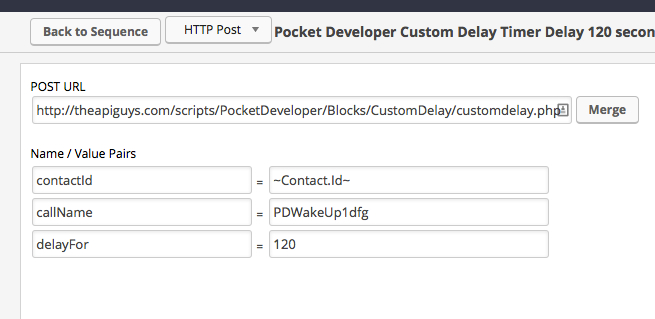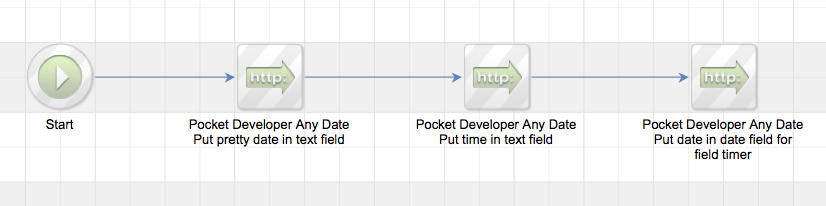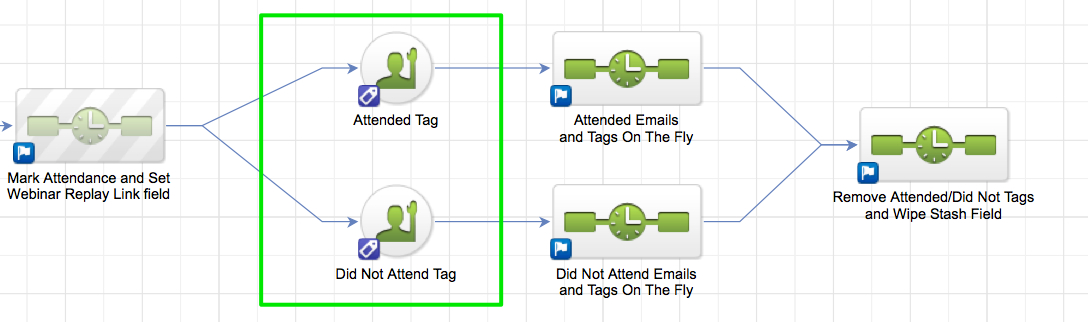Summary:
In the How to Prepend to Person Notes video, 2014 Infusionsoft Partner of the Year Kim Snider provides the audience with a quick demonstration of the proper technique behind prepending person notes in Campaign Builder.
How To Prepend to Person Notes
Time Stamped Show Notes:
- 00:16 – Person Notes is a tab located within a given contact record in Campaign Builder; they contain a large area for collecting information
- 00:25 – The objective here is to add additional information to the contact’s (Dritte Dawg is the contact in the demo video) Person Notes—essentially the aim is to create and keep a running, time-stamped log file in reverse chronological order of contact field changes
- 00:50 – This is a great way to retain mission critical data being changed by a form or track changes in a sequence
- 01:25 – Any Text Anywhere Pocket Developer plug-in is key to this process
- 03:05 – The definition of Prefetch Notation
- 03:52 – Contact.ContactNotes will be assigned to a name using the prefetch notation of [contactNotes]
- 04:04 – Whatever is currently in Contact.ContactNotes (the existing Person Notes) is fetched using this prefetch notation
- 06:19 – Tying it back to the prefetch[middleName] notation