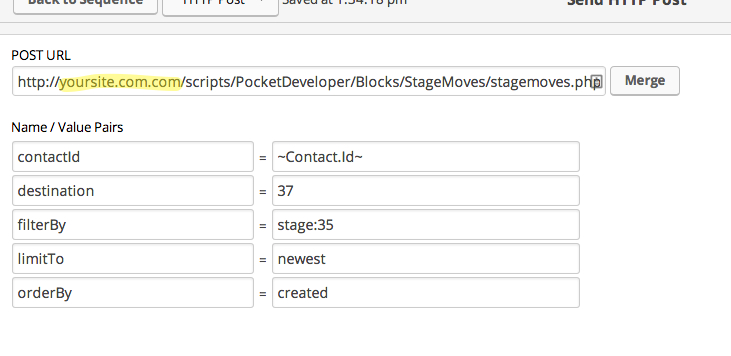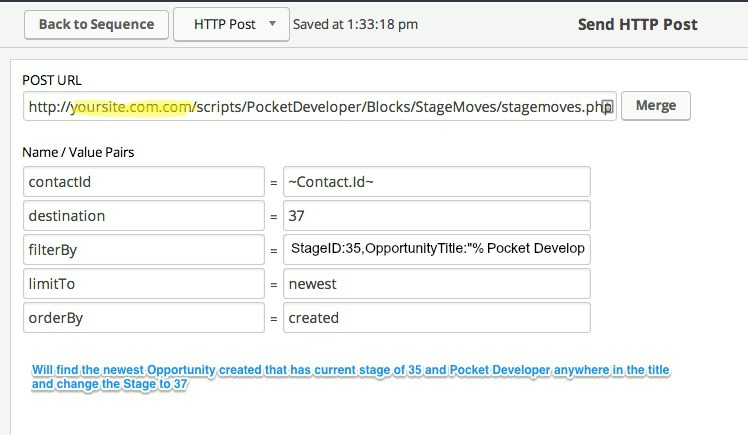Installing the Plug-In
Note: You should have installed your Infusionsoft Pocket Developer plug-in using the instructions provided, if for any reason you have not installed your Pocket Developer plug-in click here to learn how.
Configuring the HTTP Post Snippet
URL:
The URL, on your server, where the Pocket Developer script is stored. For example:
http://yourdomain.com/scripts/PocketDeveloper/Blocks/TagsFly/tagsfly.php
Required Name/Value Pairs:
contactId
- This is the contact Id for the contact record where fields will be retrieved (if any) and for whom opportunity records will be queried
destination
- The destination StageID to move all opportunities found for the specified contact record, which may or may not be limited by optional filtering criteria.
- All opportunities found will be set to this specified destination StageID
OptionalName/Value Pairs:
filterBy
- Filter by any field in an Opportunity, as follows:
- For a number or ID field -> StageID:32
- For a text field -> OpportunityTitle:”My Text” or OpportunityTitle:”My Text%” or OpportunityTitle:”%My Text%”
- For a date field -> NextActionDate:”200409%”
- Filters can be combined to further narrow down a contact’s opportunities.
Examples:
1. UserID:3
Will only return opportunities currently at stage #3
2. StageID:3,AffiliateID:4
Will only return opportunities at stage #3 that was referred by affiliate #4
3. UserID:4,UserID:5
Will return opportunities at any stage that originated from affiliate #4 and has been assigned to owner #5
4. UserID:3,UserID:4,UserID:5
Will return opportunities at stage #3 that originated from affiliate #4 and has been assigned to owner #5
5. UserID:3,UserID:4,UserID:5,OpportunityTitle:”%Pocket Developer%”
Will return opportunities at stage #3 that originated from affiliate #4, assigned to owner #5 that has “Pocket Developer in the title
limitTo
- Opportunity filterBy results can be limited by using the values of ‘oldest’/’first’ or ‘newest’/’last’ to limit the result to a single opportunity.
orderBy